6 Best Free Two-Factor Authentication WordPress Plugins In 2024
Passwords or Security codes have been a fundamental security requirement for various services. However, the current cyber threat landscape is distinguished by a multitude of refined tools that enable cybercriminals to mount brute-force attacks, rendering the majority of passwords ineffective. As a result, passwords are often augmented by additional security features that reinforce the process of user login. One such feature that has gained widespread adoption is WordPress two-factor authentication.
However, WordPress sites do not have this safeguard built-in by default. Here is where Two-Factor Authentication WordPress Plugins come into play. These plugins offer popular 2FA to defend against brute-force attacks, significantly enhancing login security. So, try these 2FA plugins because the implementation of 2FA is a clear indication of a site’s commitment to security.
List Of Best Free Two-Factor Authentication WordPress Plugins
1. Two-Factor
2. Solid Security
3. WP 2FA – Two-factor authentication for WordPress
4. Two Factor Authentication
5. miniOrange’s Google Authenticator
6. Keyy Two Factor Authentication
Also, Read:
Best Free Sticky Menu WordPress Plugins
Best Free Google Font Plugins for WordPress
1. Two-Factor

The Two-Factor is a popular 2FA plugin that lets you enable and configure one or multiple two-factor authentication to your account. You can find these options under “Users” → “Your Profile”. It has various authentication options like Email codes, Time-Based One-Time Passwords (TOTP), FIDO Universal 2nd Factor (U2F), Backup Codes, and Dummy Method. Furthermore, the Two-Factor plugin gives you a filter that overrides the current two-factor providers and the list of two-factor providers enabled for a user. Also, the first argument is an array of enabled provider class names as values, and the second is the user ID. It also lets you filter overrides the time interval in seconds and accepts the time in seconds as the first argument and the authentication of the ID of the WP user object.
2. Solid Security

It is essentially an all-rounder security plugin that guards your site from brute-force attacks, malware, viruses, and other threats. The plugin also defends your site from cyberattacks that stem from security vulnerabilities. Furthermore, the solid security plugin locks out suspicious users automatically recognized by this BFP Network. Besides this, its two-factor authentication makes your WP login nearly impregnable to being bombarded by demanding users to enter a password along with a security code to log in. In addition, the Solid Security plugin allows you to add 2FA with several authentication methods. These methods include mobile apps such as Authy and Google Authenticator, backup codes, etc.
3. WP 2FA – Two-factor authentication for WordPress

WP 2FA lets you add an extra security layer to WP site login pages and save your users. It allows you to enable 2-factor authentication to protect users using weak passwords. It also prevents brute force attacks and automated password guessing. Furthermore, the WP 2FA plugin is easy to use, and you can configure everything through wizards with clear instructions. The plugin also supports multiple 2FA methods, 2FA backup methods, and a Universal 2FA app to generate codes from Google Authenticator, Authy & any other 2FA app. Besides this, WP 2FA gives you fully editable email templates, and it uses 2FA policies to implement 2FA with a fineness period or needs users to immediately set up 2FA upon logging in.
4. Two Factor Authentication
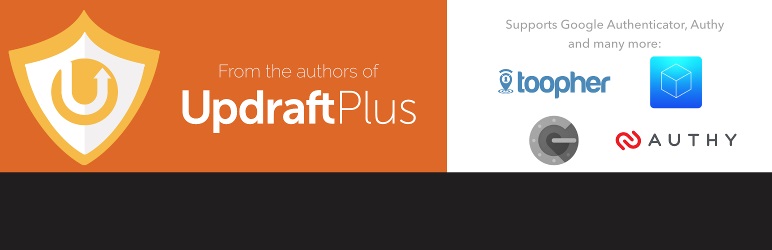
It supports standard TOTP and HOTP protocols and secure WP login with two-factor authentication. Each user can turn on or off the TFA, and you can mandatory 2FA for specified user levels after a defined time period, including forcing them to immediately set up by redirecting them to the 2FA setup page. The plugin also supports front-end editing of settings through shortcode, and you can encrypt the TFA-generating private keys using an on-disk encryption key. So, in case an attacker attacks, he will be required to break into both your WP database and files to break TFA codes. Furthermore, the Two Factor Authentication plugin supports WooCommerce and Affiliates-WP login forms, CozmosLabs Profile Builder, login forms from Gravity Forms, etc.
5. miniOrange’s Google Authenticator

The miniOrange Google Authenticator presents a highly effective and user-friendly two-factor authentication that can be used free of charge. This plugin can be easily installed and adds an extra layer of security to login methods, thereby protecting them from unauthorized access. Also, the miniOrange Google Authenticator plugin constitutes a versatile and dependable security solution that can protect sites against various threats, such as brute force attacks, dictionary attacks, and automated password guessing. Besides this, the miniOrange Google Authenticator plugin offers a wealth of features and provides multiple authentication methods. The setup process for this 2FA plugin is straightforward and uncomplicated, and the setup wizard guides users through the steps clearly and concisely, making the process simple and quick, even for those without technical knowledge.
6. Keyy Two Factor Authentication
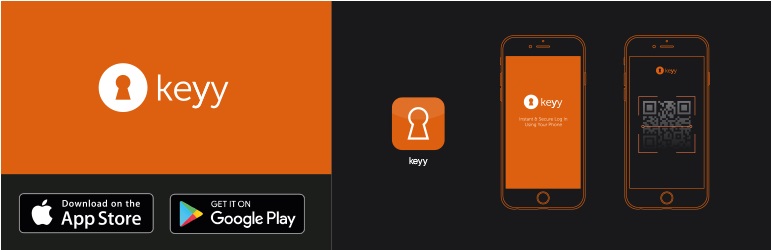
Keyy offers a unique 2FA system that eliminates the need for passwords and replaces them with sophisticated RSA public-key cryptography. This feature results in stronger security and a better user experience. The plugin is built on tried-and-tested RSA public-key cryptography, which is the same technology used in secure sites (SSL) and other industry standards. Also, the industry-standard RSA encryption ensures that the login key resides on the user’s phone, with no back-door access, even for Keyy. Keyy provides a secret URL for deactivating the plugin, which you must securely store during setup. If you lose your phone later, you can use this URL to log in using the ordinary WP username/password mechanism. Besides this, you can also turn off the plugin through your web hosting account, ensuring you cannot be permanently logged out as long as you still have access to your WP install through your web hosting account.
Conclusion:
Two-factor authentication is a security mechanism that can be employed to safeguard your site’s login process. It functions by requiring the user to enter a code after providing the initial login credentials. This serves to prevent weak or compromised passwords from being used to gain unauthorized access. Therefore, selecting the right Two-Factor Authentication WordPress Plugins for your specific needs is essential. Fortunately, we have conducted rigorous testing and evaluation of the leading 2FA plugins on the market, and we are here to provide you with all the crucial information you need to make an informed decision.

 My Account
My Account 

