7 Best Free WordPress Stripe Payment Plugins In 2024
Now, accepting credit card payments on your site is a crucial aspect of conducting online business. Stripe is one of the favored payment processing gateways for accepting credit card payments on WP websites. By incorporating WordPress Stripe payment plugins, it is easy to use Stripe with WordPress and WooCommerce, which lets customers pay by credit card or bank account. Also, Stripe offers an ideal payment gateway solution for businesses selling goods or services online. However, selecting the appropriate Stripe payment plugin can be challenging, as there are many options available.
Luckily, we have narrowed down the best WordPress Stripe payment plugins for you, and you can use them free of cost. They offer multiple payment options to increase sales, and the smoother the checkout process, the higher the chances of a sale.
List Of Best Free WordPress Stripe Payment Plugins
1. WooCommerce Stripe Payment Gateway
2. Payment Plugins for Stripe WooCommerce
3. Stripe Payments For WooCommerce
4. Accept Stripe Payments
5. Stripe Payment Plugin for WooCommerce
6. WP Simple Pay
7. Stripe Payment Gateway for WooCommerce
Also, Read:
Best Free WooCommerce Search Plugins
Best Free File Upload WordPress Plugins
1. WooCommerce Stripe Payment Gateway
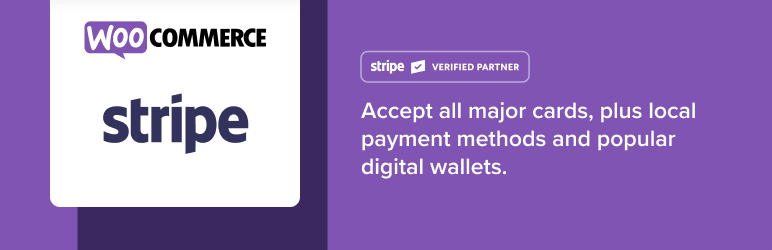
This Stripe Payment Gateway plugin allows you to expand your WooCommerce store functionality by instantly taking Stripe payments through Stripe’s API on your store. As Stripe offers an easy way to accept payments online at your store, you can accept Visa, MasterCard, Diners Club, SEPA, iDEAL, American Express, JCB, and even Bitcoin with this Stripe payment plugin. Furthermore, the plugin does not include any charges for Stripe setup or have monthly fees and hidden costs. It only charges when you earn money. In addition, the plugin supports Apple Pay and Web Payments API support for easy mobile payments.
2. Payment Plugins for Stripe WooCommerce

This payment plugin is an authorized partner of Stripe and lets you accept Credit Cards, Google Pay, ApplePay, Afterpay, iDEAL, and more on your site. The Payment Plugins for Stripe WooCommerce plugin helps you elevate your conversion rate by reducing payment contention for clients. With this plugin, you can add Google Pay, Apple Pay, and Stripe’s browser payment options to your cart, product, and checkout page. Furthermore, the Payment Plugins for Stripe WooCommerce plugin gives you ACH Payments, 3DS 2.0, WooCommerce Subscriptions, WooCommerce Pre-Orders, WooCommerce Blocks, and Local payment methods like Konbini, PayNow, BLIK, and many more.
3. Stripe Payments For WooCommerce

It offers a superficial, secure way to accept various credit cards and other payments through the Stripe service. Stripe Payments For WooCommerce lets you get payments from numerous card brands, from large global networks like Visa and Mastercard to local networks, including Cartes Bancaires and Interac. It also supports American Express, Discover, and Diners Club. Furthermore, this payment plugin allows you to offer express payment options such as Apple Pay and Google Pay buttons. These express pay buttons are fully customizable; you can change their style, design, and location the way you like to match your brand. You can even decide where to display these express pay buttons, including the product, cart, and checkout page.
4. Accept Stripe Payments

The Accept Stripe Payments plugin provides a convenient method for accepting credit card payments through the Stripe payment gateway on WP websites. In addition, the plugin includes a straightforward shortcode that enables the placement of Stripe Buy Now or donation buttons anywhere on the website, be it posts, pages, or other areas. Besides this, the plugin lets you redirect your customers to the Checkout Result page after the credit card payment, and this page shows them the transaction details. Also, the plugin allows you to view all the payments you received from the WP admin dashboard. You can sell files, music, videos, digital goods, or downloads through your Stripe merchant account. You can make a stripe payment button widget and specify a logo or thumbnail image for the item.
5. Stripe Payment Plugin for WooCommerce

Stripe Payment Plugin for WooCommerce gives you the ability to start Stripe checkout on your store site, and your clients can pay with their credit or debit cards at the checkout, ensuring a smooth and secure payment experience. Furthermore, the plugin has a striking Stripe overview page and a compact overview of Stripe payments for your WooCommerce store. From here, you can do a one-click capture and give refunds. Also, it allows your clients to save their card details for an easy checkout experience and automatically send out email receipts after payment to clients. Besides this, the plugin is SCA-READY for user-initiated payments.
6. WP Simple Pay
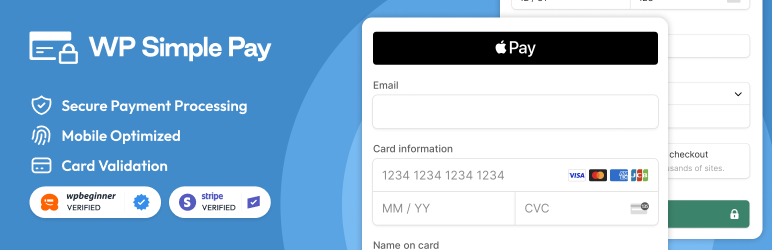
WP Simple Pay has options for accepting Alipay, FPX, Giropay, iDEAL, Przelewy24, and many more payments in Stripe from customers all over the world. It also lets you collect customer billing & shipping addresses and additional custom fields in Stripe Checkout. You can also integrate your site with Stripe Checkout-hosted payment forms. Furthermore, the plugin has Pre-made payment form templates and supports Smart fraud protection & spam prevention with Stripe Radar, AffiliateWP integration, Page builder integrations, and more. Besides this, the WP Simple Pay plugin is PCI DSS compliant and SCA-ready, making it an excellent Stripe payment forms and payments plugin for your WP site. Also, it helps you quickly accept credit cards, Apple Pay, Google Pay, and other payment types on your website.
7. Stripe Payment Gateway for WooCommerce

The last plugin on our list is the Stripe Payment Gateway for WooCommerce plugin. It is an integrated stripe payment solution for accepting payments on your online store, both web and mobile. This plugin provides a simple, secure gateway to accept payments using Stripe through credit and debit cards. It includes Visa, MasterCard, Diners Club, and American Express, as well as express payments, such as Google Pay and Apple Pay. Besides this, the Stripe Payment Gateway for WooCommerce plugin can integrate with FunnelKit’s Funnel Builder and One Click Upsells. This gives you a seamless payment ordering and processing experience. Its highlighted features are an Automatic Webhook Creation, SCA-Ensured, 3D Secure Payments, Capability to Switch Between the Test and Live Modes Effortlessly, and more.
Conclusion:
No wonder express pay options are the future of ecommerce checkouts. They provide a fast way to place orders without requiring customers to fill out the checkout form. By clicking one button, buyers’ orders can be completed without any hassle. With these WordPress Stripe Payment Plugins, you can provide your customers with the option of a quick and convenient payment method, thereby boosting your sales and enhancing the overall customer experience.

 My Account
My Account 

