Testimonial Patterns
Step – 1: Go to WordPress Dashboard and create a New Page
Step – 2: Now Publish it.
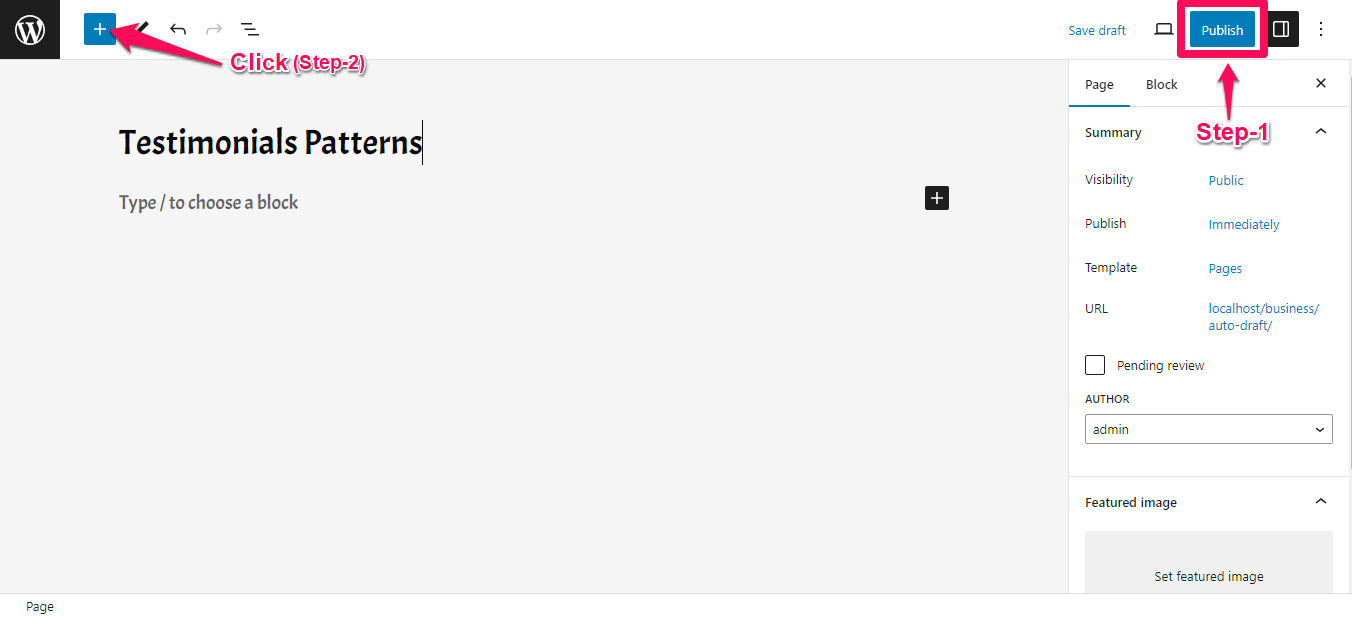
Step – 3: Now follow the given instruction mentioned in below image to insert Patterns in your Page, and which work same for all patterns.
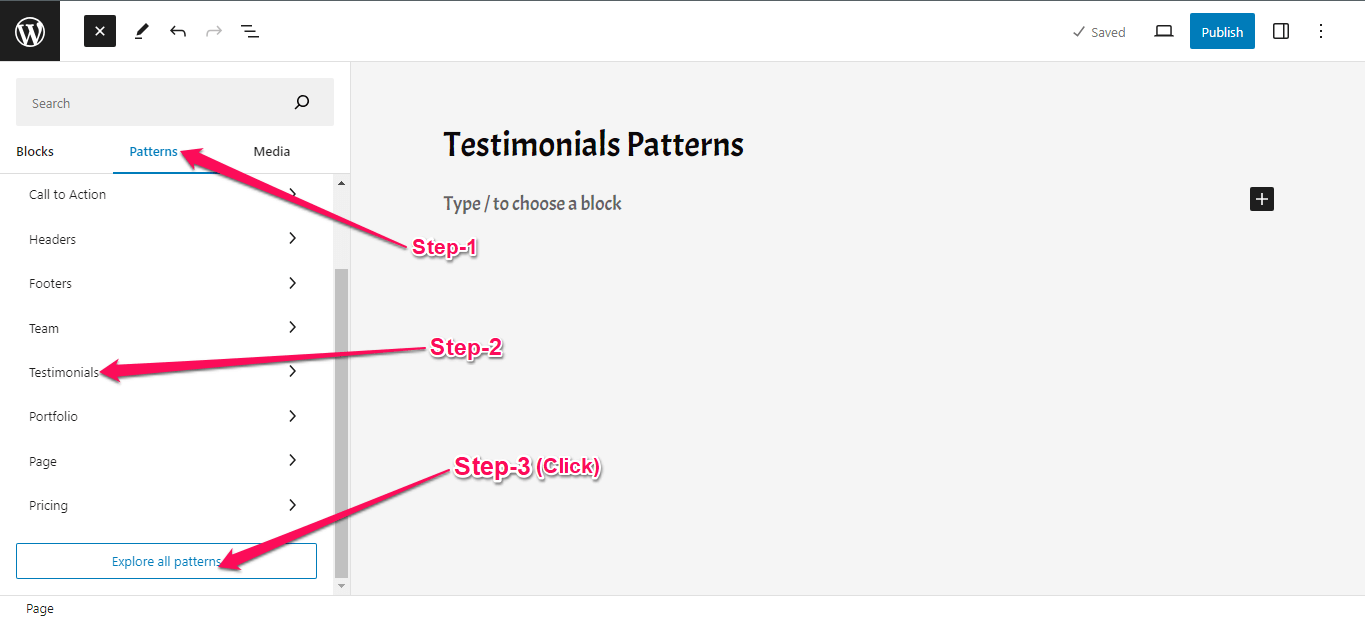
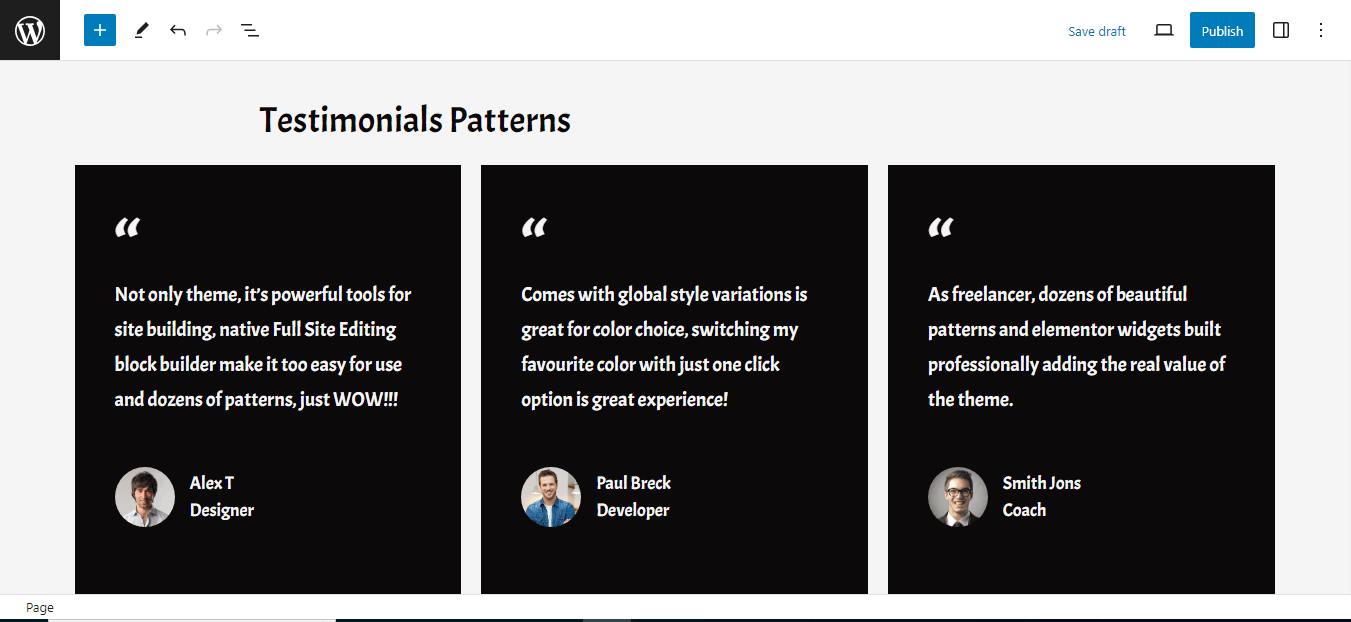
Refer these links to see more Pattern designs:

 My Account
My Account