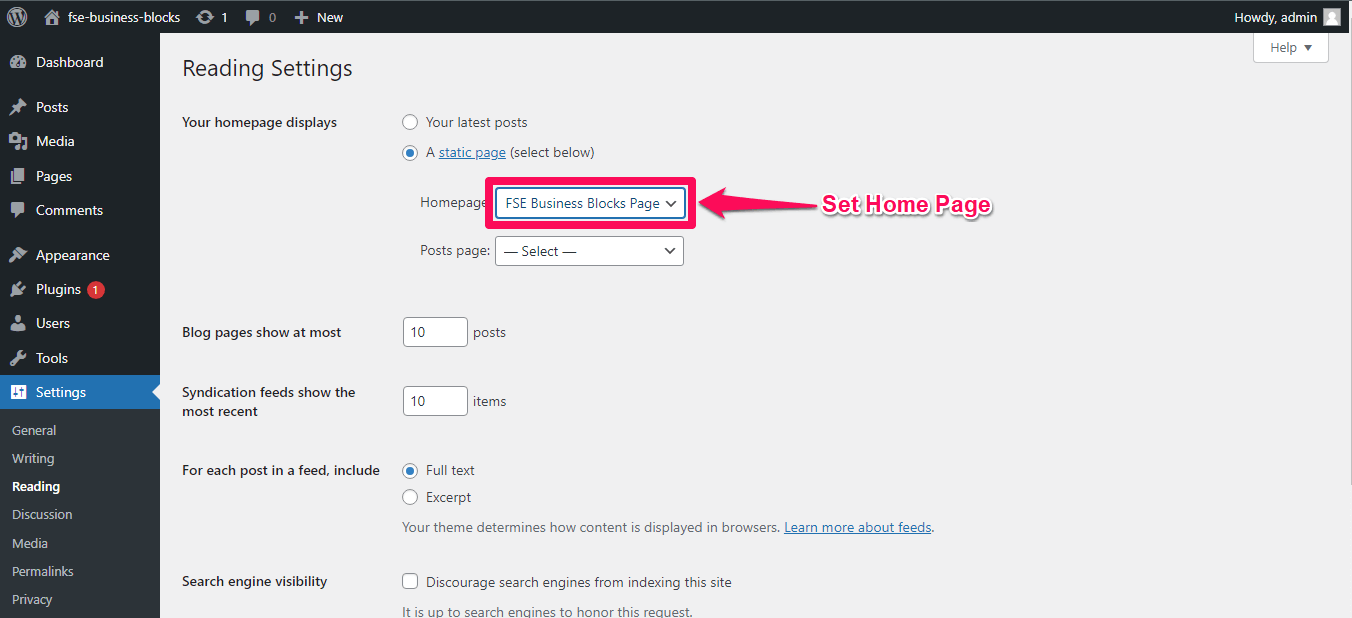Step – 1: Go to WordPress Dashboard and create a New Page
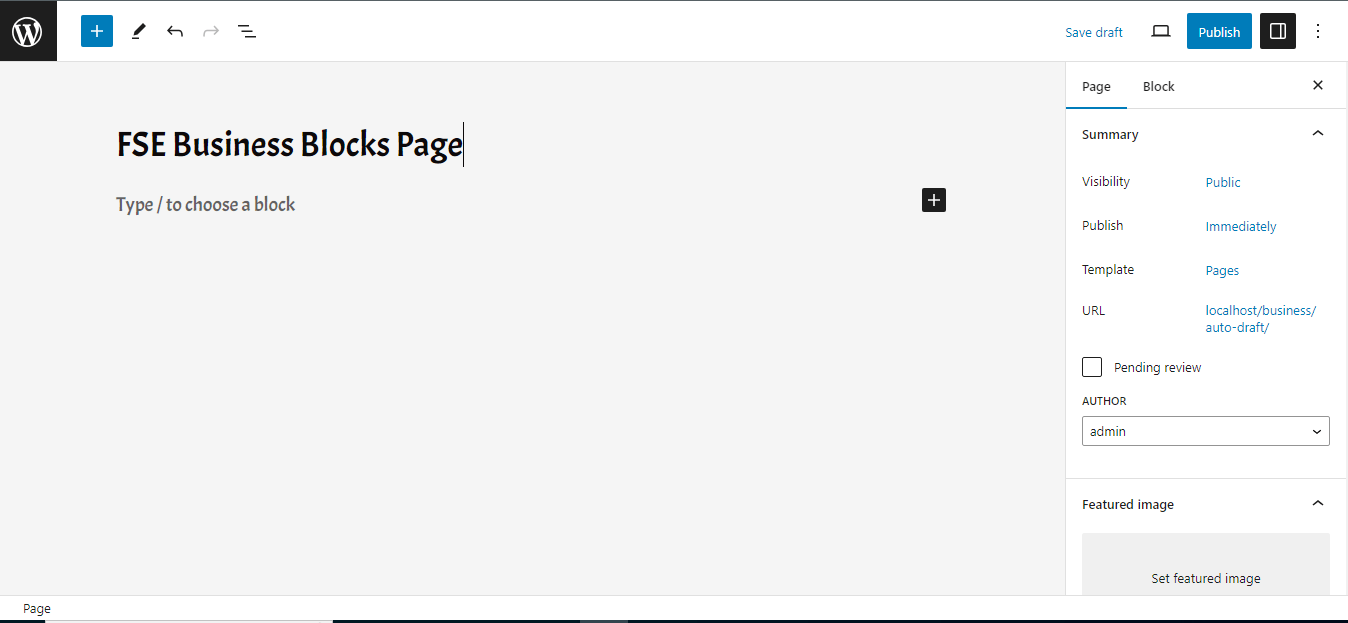
Step – 2: Now publish Page
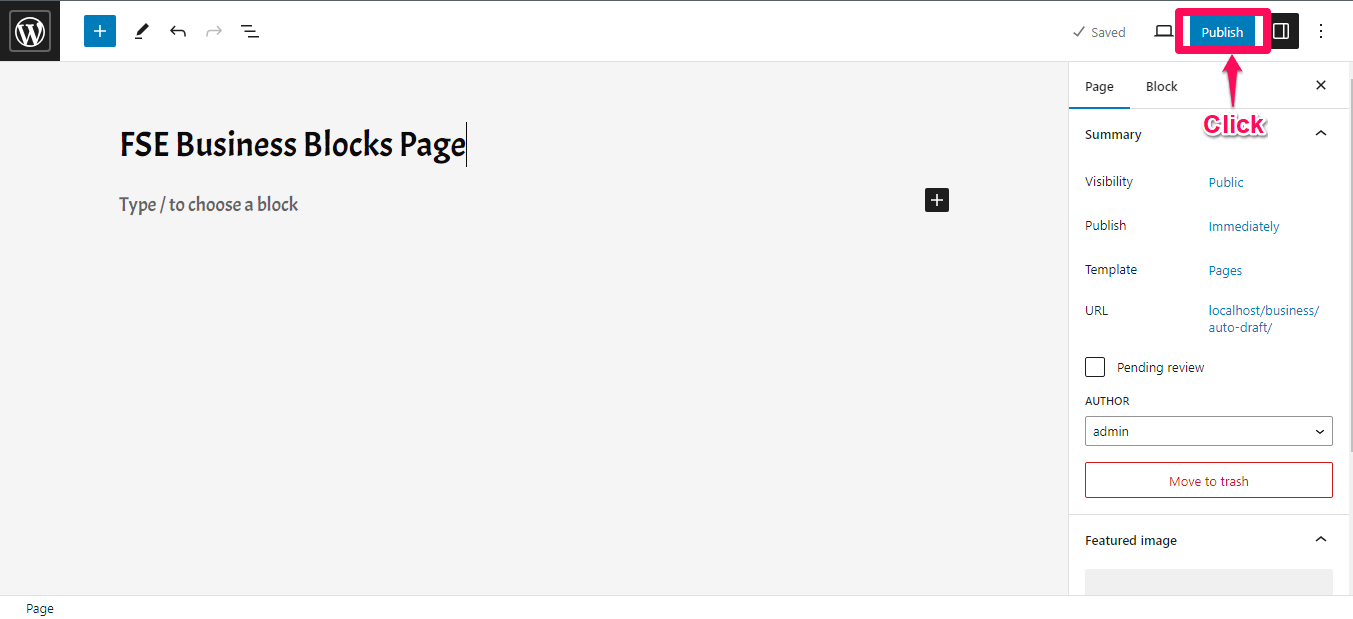
Step – 3: Setup Home Page –> Now click on Settings–> Reading –> A static page (select below) and Set FSE Business Blocks Page as Homepage:
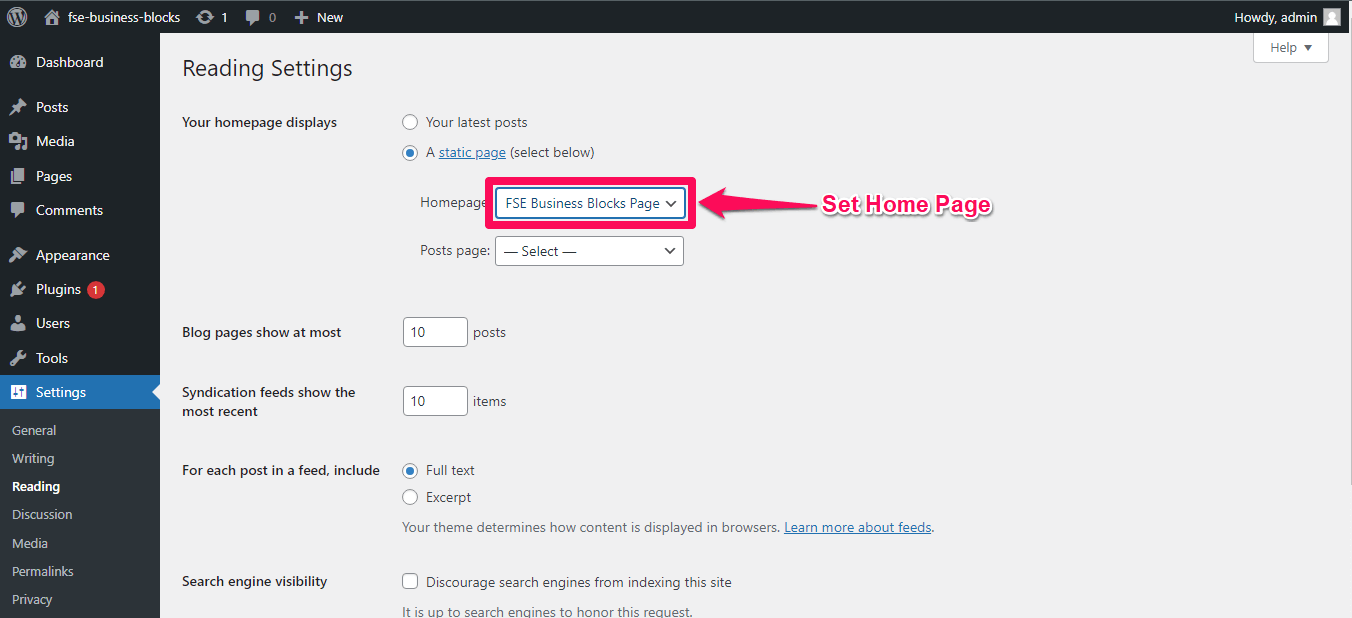
Step – 1: Go to WordPress Dashboard and create a New Page
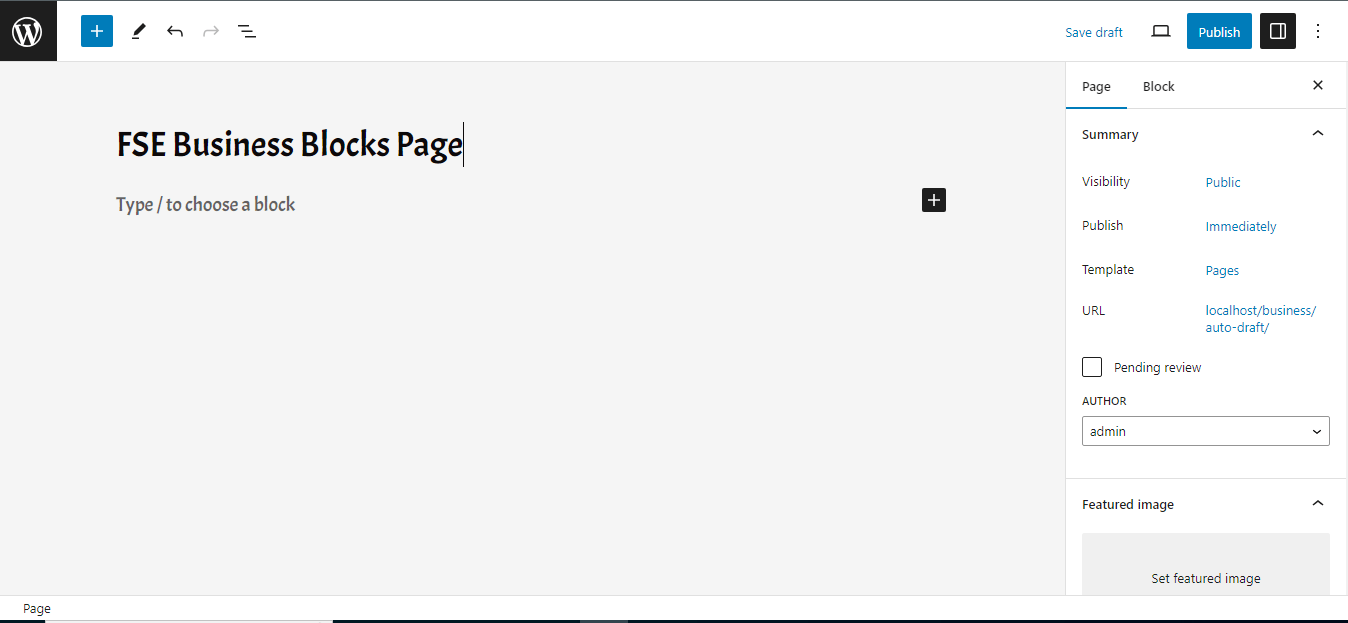
Step – 2: Now publish Page
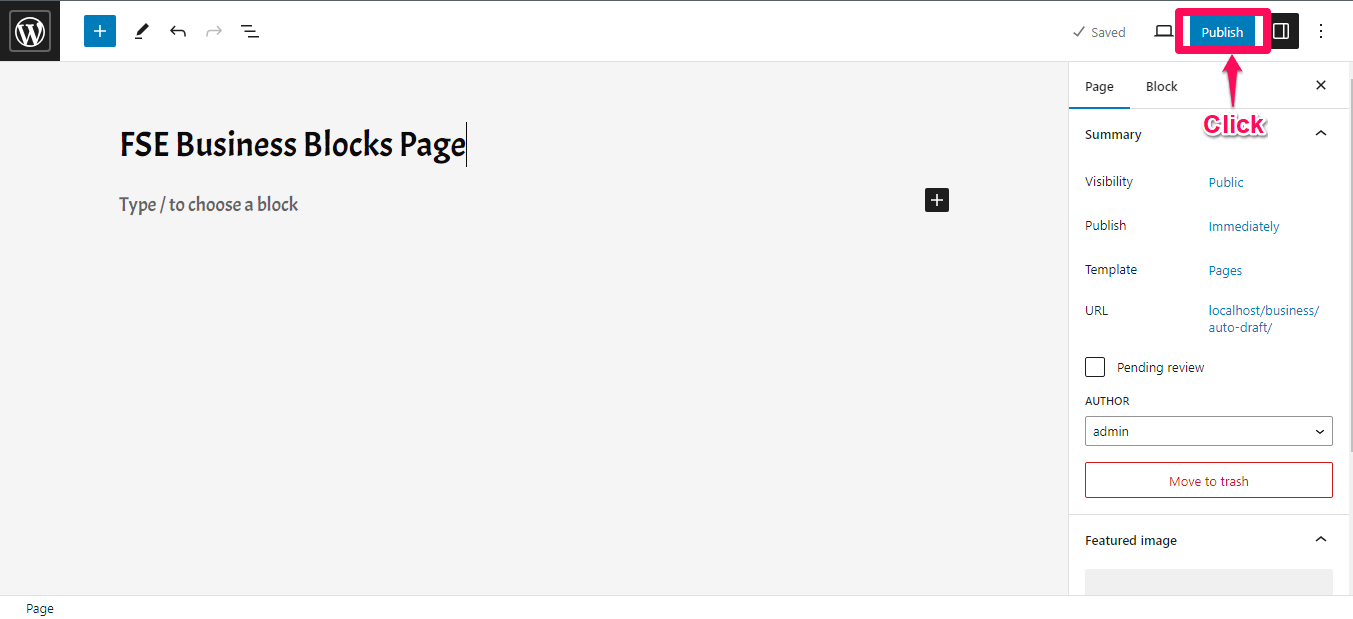
Step – 3: Setup Home Page –> Now click on Settings–> Reading –> A static page (select below) and Set FSE Business Blocks Page as Homepage: